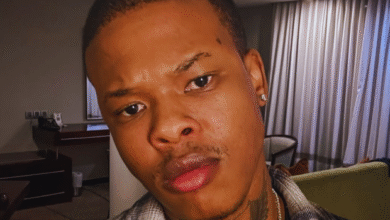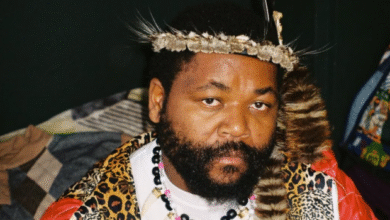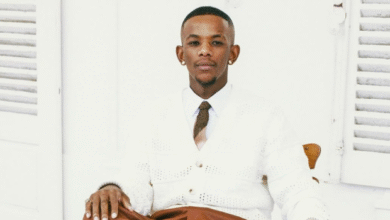“I never saw the money” Says Boity About Cassper

Boity says she never saw the Cassper’s money. Cassper Nyovest and Boity have had an on and off relationship since before they were famous and we saw them trying it again for of 2015 but the relationship did not manage to make it to the new year.

The rapper always says nice things about his “super ex girlfriend” but it doesn’t seem like she is still in the same place. Earlier on this year we saw Boity opening up about how she funded their baecation after the rapper filled up the Dome because she was trying to save their relationship.
Boity visited Anele Mdoda’s show earlier on today and Anele brought up rumours about Cassper making R18 million last year and she responded saying, “I never saw the money.” That sounds like she is throwing shade at the rapper yeah?
Is she throwing SHADE or NAH?